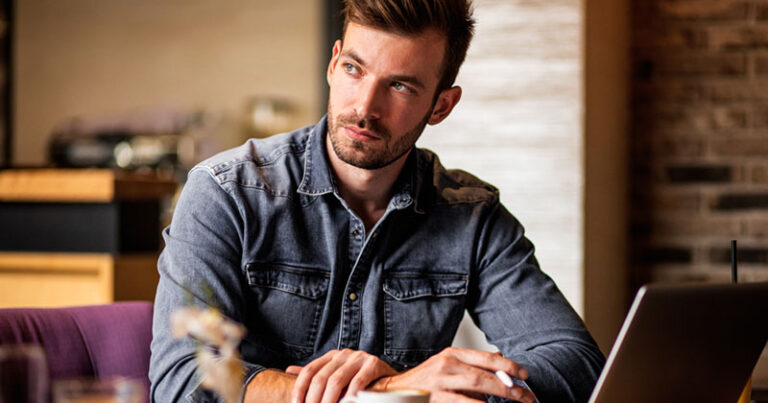Many singers start their search for a vocal coach by browsing online, so it’s crucial that your website is up-to-date and shows you at your best.
For tips on how to improve your website, digital guru Steve Krug’s book Don’t Make Me Think is an excellent place to start.
In his book, Krug makes two main points: a website should convey at a glance what your business is about, and users should be able to find what they’re looking for without stopping to think.
Every time they have to think, you risk losing them altogether. Remember, web users don’t tend to read through information thoroughly. They glance, they flick, and if they get frustrated, they go elsewhere.
Here are three tips to improve your website.
1 Ask family and friends for constructive feedback
You may think that you are the best person to judge the effectiveness of your website. But often when we’re emotionally attached to something, it’s difficult to spot flaws.
Enlist friends or family to help you out. Ask them to visit your website and then answer these questions:
- Does it look dated?
- Does it create an authentic picture of you and your business?
- Can they find what they’re looking for?
Get them to pay particular attention to your homepage as this is where most visitors will land first.
2 The reservoir of goodwill
“Every time we enter a website, we start out with a reservoir of goodwill,” writes Krug. “Each problem we encounter on the site lowers the level of that reservoir.”
In other words, your site may not have any significant problems, but several minor issues will quickly exhaust the patience of a visitor.
Here are a few things that deplete this “reservoir of goodwill”.
Sites that look amateurish
If you set up your website a few years ago, it probably still does the job from a functionality point of view. But things move fast in the digital world, and the layout, fonts and imagery may need updating. What looked cutting edge five years ago, may look past it now.
Old blogs
If you last posted a blog back in 2017, a potential student might wonder what you’ve been doing since then. If your bio only covers the years up to 2015, they might assume you’re no longer teaching. Now you’ve probably been so busy that you haven’t had time to post, but the impression you’re giving off is that you haven’t been busy at all.
Hiding important information
What services do you offer and how can a client book a singing lesson with you? It may seem obvious, but it’s surprising how many small businesses have clunky layouts. Remember you don’t want to make a user think. You want the process to be intuitive. You want to wow them so they book a lesson with you straight away.
3 Don’t put “sizzle” in the way
Krug describes this as making a client “wade through pages bloated with feel-good marketing photos” before they can find what they’re looking for. If the primary purpose of your website is to promote your teaching work, make sure your content conveys this.
Often things become confused if a website is trying to do two things at once, for example, promote you as a singing teacher and a performer. Your attempts to kill two birds with one stone could mean that you’re not doing either very well.
If you’re trying to drum up more teaching business, make sure your homepage isn’t all about the album you released ten years ago. It’s not that you shouldn’t mention your performing highs but save them for your bio page. What may be more useful is testimonials from past students talking about how fab you are.